Recruiting (ATS)
Consciously shape the future of your organization!

Application form on your website
Integrate staffboard into your website. Applicants can then apply directly for the advertised position using a form. The fields of the application form are freely configurable.
In addition to different formats such as date fields, free text fields or number fields, you can also specify whether a field is mandatory or should be optional.

Job Overview
Create new job postings and publish them on your website or get an overview of the existing job postings.
You can see at a glance how many applicants are assigned to a job posting and can open the graphic depiction of the respective applicant process by clicking on the job posting.
For example, if you hire a new employee in the marketing department, you can quickly and easily check which phase the applicants are in.

Create jobs and integrate employees or user roles
You can create new jobs with just a few clicks. Thanks to the staffboard integration, these can be published directly on your website. This saves you time-consuming communication with your IT. You can see all job postings in a list view and you can also edit them in the staffboard HR software.
Another function is the integration of other employees or entire user roles in an application process, for example to receive support from experts. These supporters can be assigned either viewing rights or editing rights.
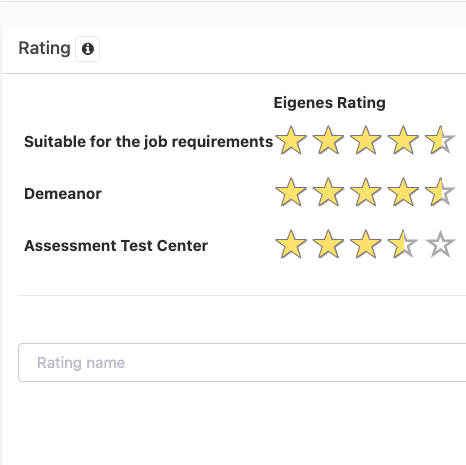
Freely designable application processes
With our recruiting module you are absolutely flexible. Create individual application processes consisting of individual phases. Ratings, reminders, notes, checklists, comments and many other functions - with staffboard you can freely design the phases of the application process.
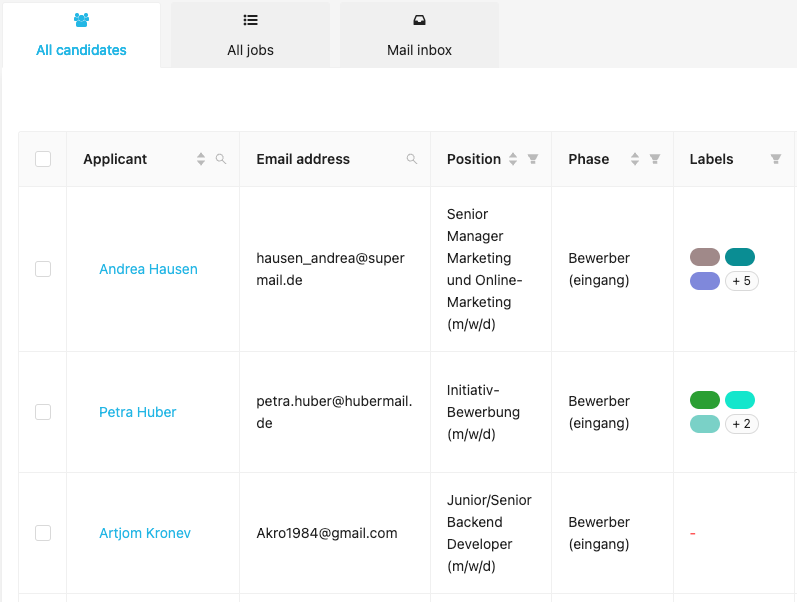
List of all applicants
The list of applicants is a clear overview of all applications received. Applications enter the system either through an e-mail forwarding, through the integration of our careers module on your website or through manual creation.
You can highlight applicants using color labels you can create yourself. Are important documents missing from an applicant? Mark it with a label.

Applicant file for each applicant
Each applicant has their own application file, where all information and correspondence is collected. There, confirmations of receipt, appointments for job interviews or rejection can be sent automatically with e-mail templates.
Create your individual application process and guide the applicant through the individual phases. Applicant management is so easy and clear today.

Searchable candidate list
You can use various filters to restrict the view so that your list of applicants remains clear, even when there are many applications.
Search for locations, job postings, application phases, labels, sources and many other criteria. You can also use a direct search to find the desired applicant profile.

Drag & drop phase change and notifications
An application funnel is available for each advertised job. This way you can see directly which applicant is in which phase. You can move an applicant to another phase in the application process using drag & drop.
Our intelligent notification system automatically informs you about new messages from the applicant or comments from your recruiting team.
