Time Tracking

Registration of activities
With our time recording you can write down your activities for each day.This gives you documentation about the tasks that the employees worked on.

Various input formats
There are two options for documenting working hours.Either the start and end times can be entered with the corresponding break time, or the total number of hours is recorded.
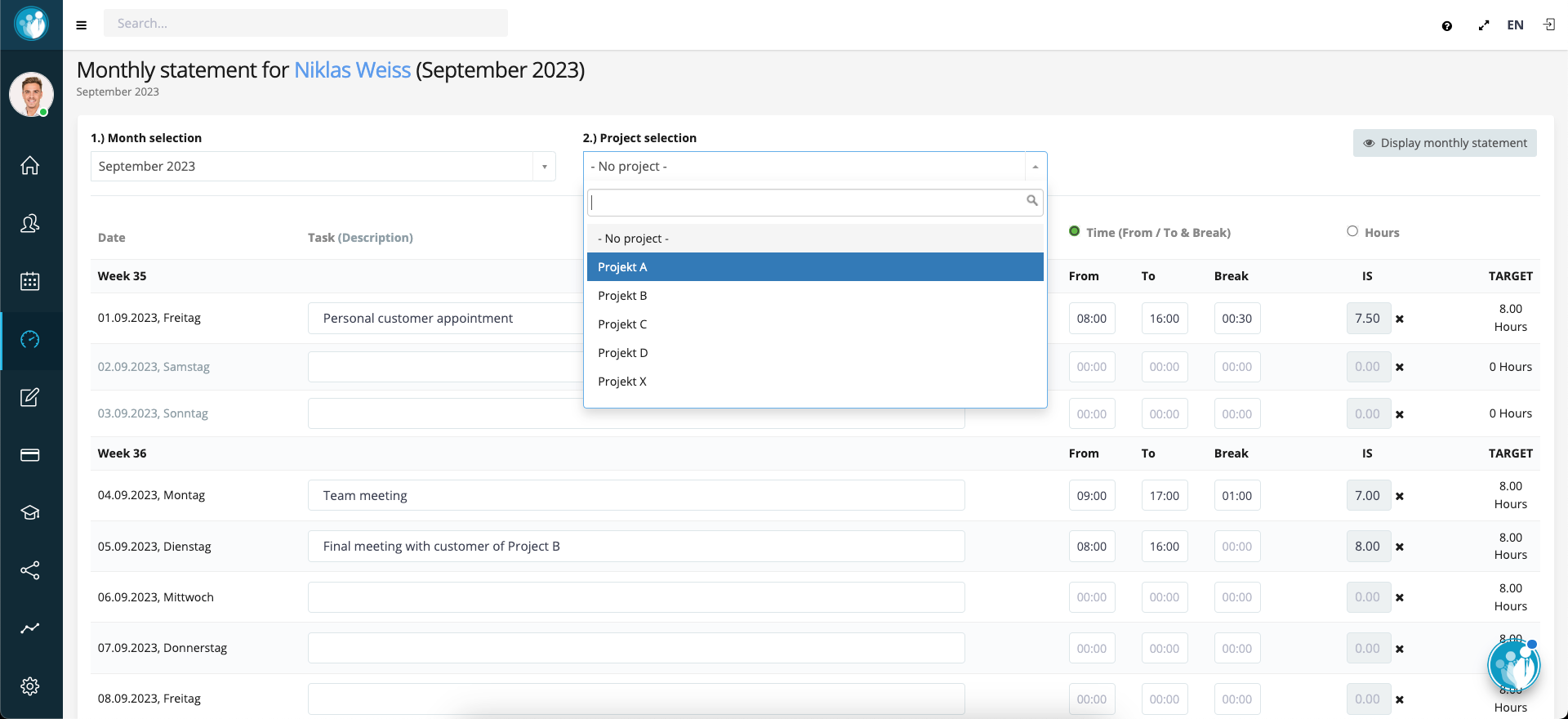
Project-related time tracking
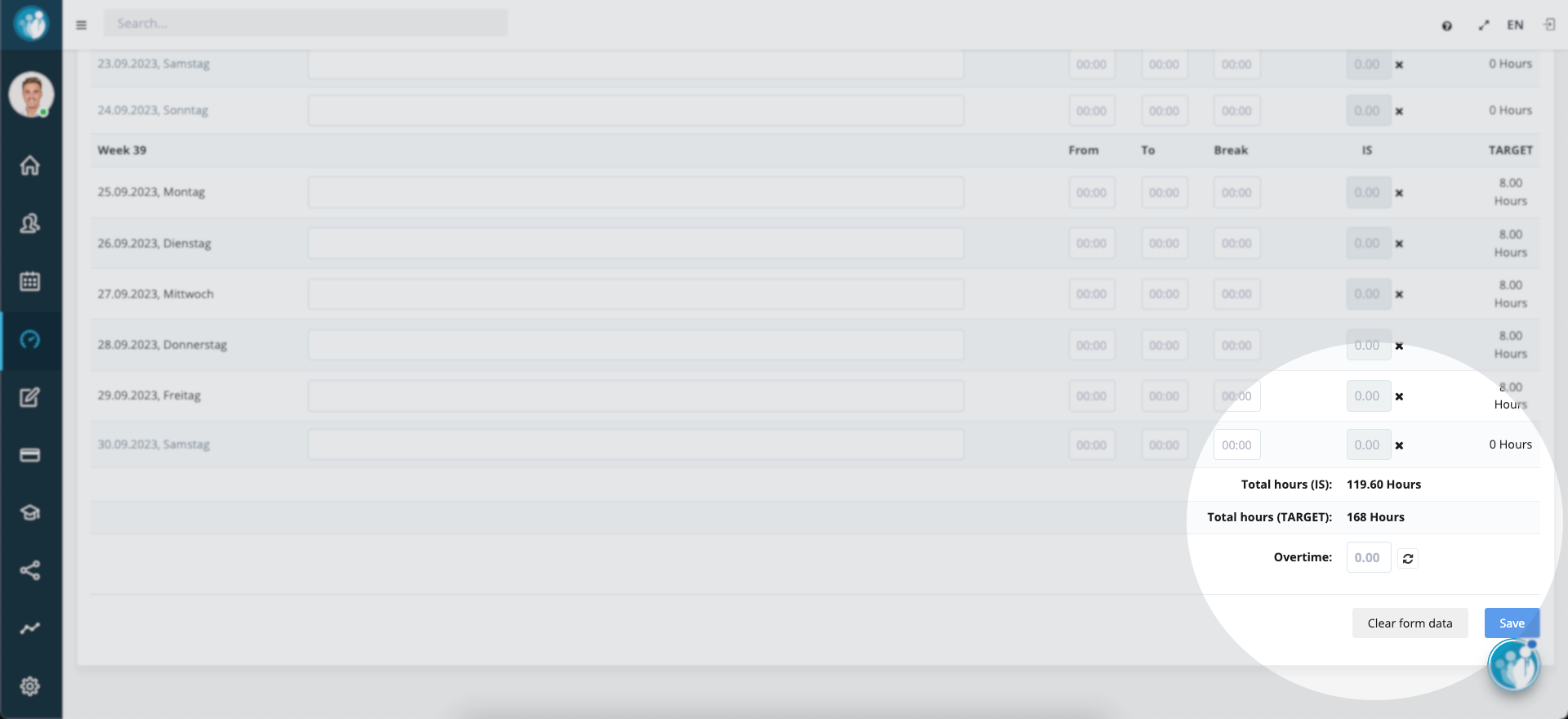
Record overtime
The overview shows you the total number of hours and overtime in each individual month. Use the monthly overview for wage payments.You can see at a glance how many hours your employee has worked per month, without annoying and confusing paperwork.
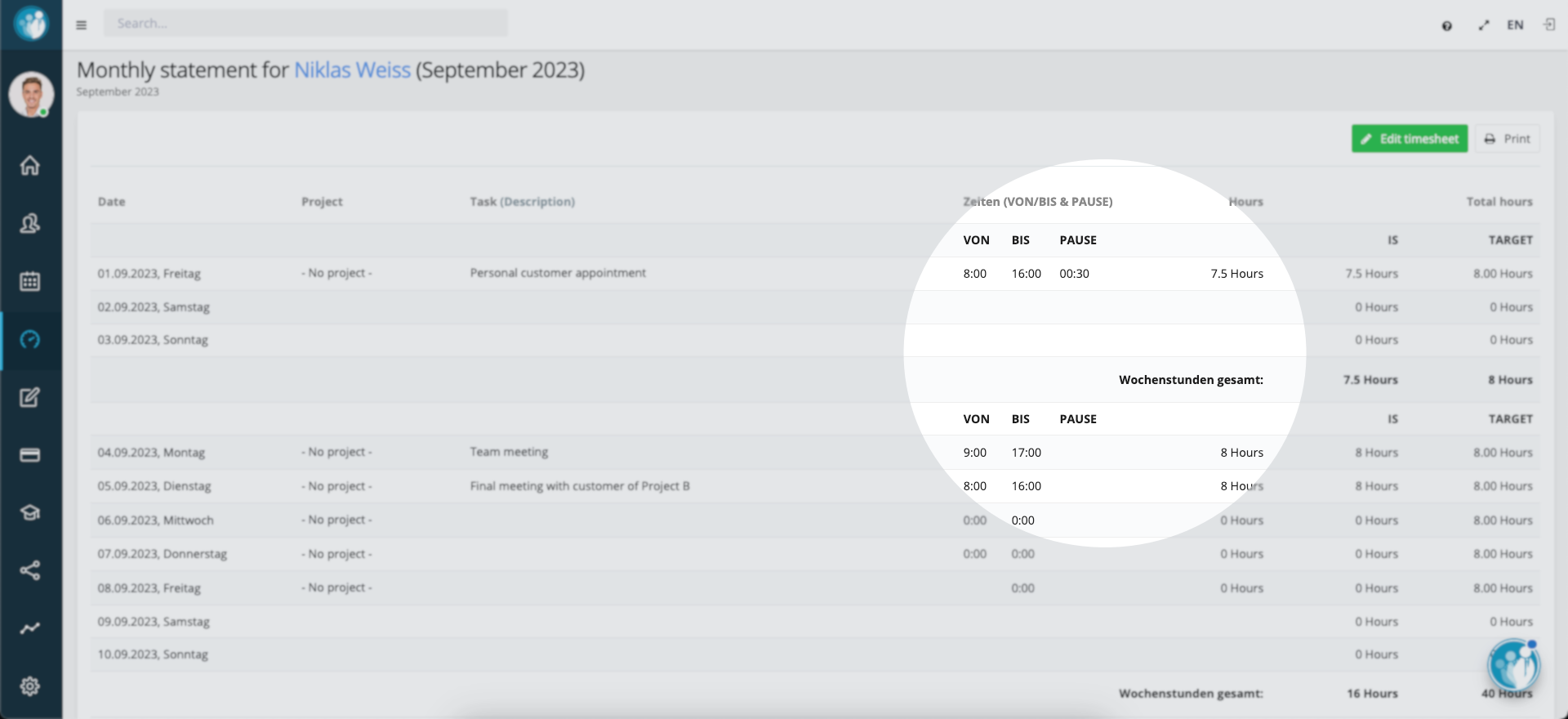
Predefine regular working hours
For employees with regular working hours, define start and end times so that they only have to be changed if there are deviations.The stored values are taken into account directly in the hourly calculation.
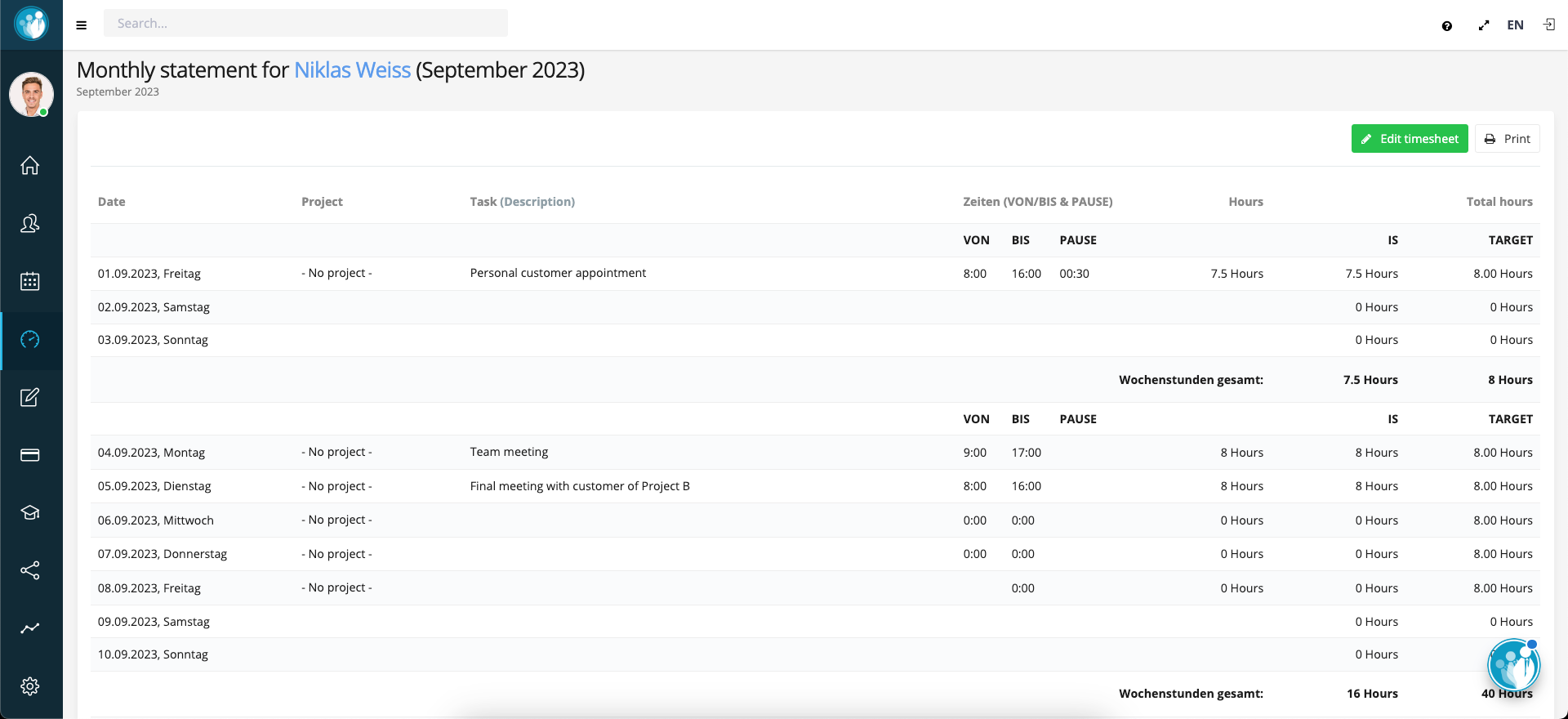
Monthly overview
Always stay informed! A monthly overview shows you how many hours have accrued for each individual month.The employee's overtime per month is also displayed.
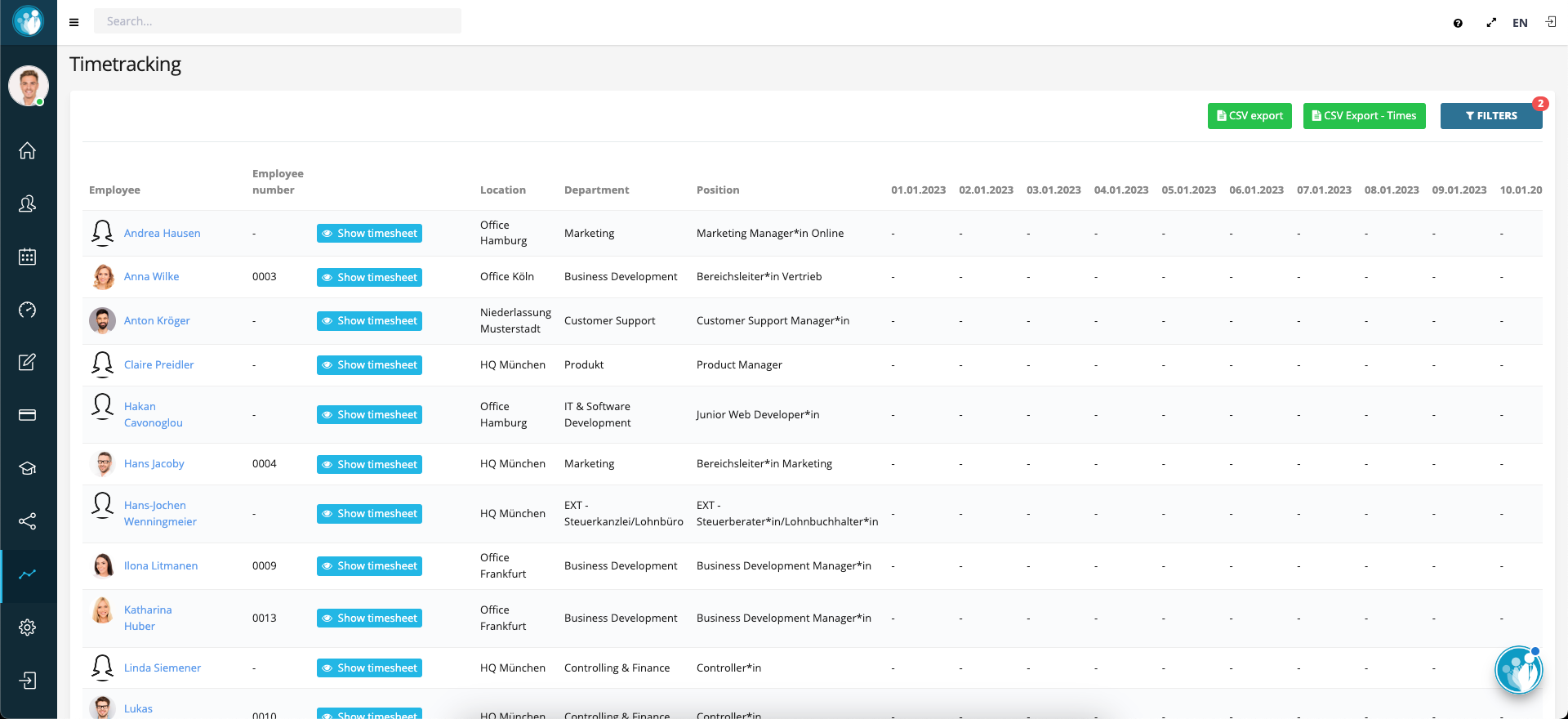
Report of all working hours of your employees
You can display all of your employees' working times for the selected period in a report and export them with one click.If you would like to export the working times of a department or a location, you can do this using the filter settings.Use the working time exports, for example, to create wages and send the files directly to payroll accounting.
